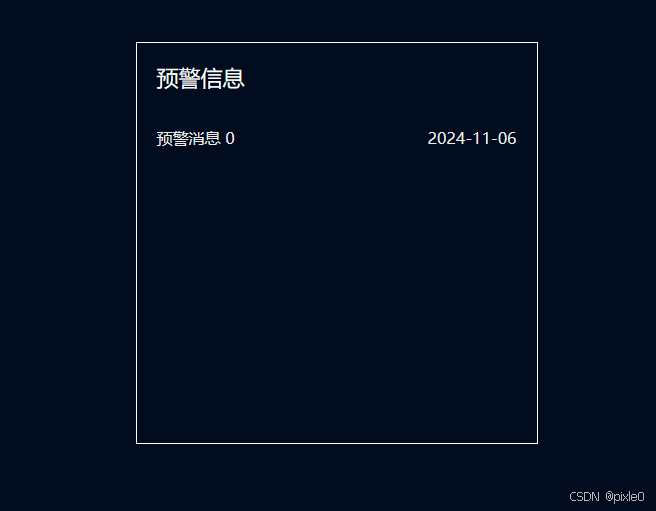最近发现了 Stable Diffusion 这个好玩的ai绘画工具,不得不感叹现在ai工具已经进化到这么简单易用的程度,只要下载对应的模型就可以生成各种有意思的图片
就算你没有编程基础,跟着教程也能弄出来
不过使用过程中发现部分功能无法使用
查看日志发现是一些图片生成过程中需要的模型无法下载
在终端export代理地址之后,发现依旧报错
ssl.SSLCertVerificationError: [SSL: CERTIFICATE_VERIFY_FAILED] certificate verify failed: unable to get local issuer certificate (_ssl.c:997)
这个报错信息可以看出来就是Python无法验证SSL证书而引起的,搜索之后发现解决方法就是执行如下代码关闭ssl证书的认证
# 导入对应库
import ssl
# 全局关闭ssl验证
ssl._create_default_https_context = ssl._create_unverified_context
跟随 Stable Diffusion 的日志查看到第一个加载的python文件为 lanuch.py ,就位于 stable-diffusion-webui 根目录下,直接在文件顶部加就可以了

注意保存为utf-8格式 , 否则报错
之后重启 stable-diffusion-webui,再次使用相同功能生成图片,模型下载成功

完整报错如下,便于大家检索:”
Downloading: "https://github.com/xinntao/facexlib/releases/download/v0.1.0/detection_Resnet50_Final.pth" to <你的安装路径>/stable-diffusion-webui/models/GFPGAN/detection_Resnet50_Final.pth
Error completing request
Arguments: (0, <PIL.Image.Image image mode=RGB size=512x512 at 0x2BA2524D0>, None, '', '', True, 0, 4, 512, 512, True, 'Lanczos', 'R-ESRGAN 4x+', 0, 0.116, 0.183, 0.214) {}
Traceback (most recent call last):
File "/opt/homebrew/Cellar/python@3.10/3.10.10_1/Frameworks/Python.framework/Versions/3.10/lib/python3.10/urllib/request.py", line 1348, in do_open
h.request(req.get_method(), req.selector, req.data, headers,
File "/opt/homebrew/Cellar/python@3.10/3.10.10_1/Frameworks/Python.framework/Versions/3.10/lib/python3.10/http/client.py", line 1282, in request
self._send_request(method, url, body, headers, encode_chunked)
File "/opt/homebrew/Cellar/python@3.10/3.10.10_1/Frameworks/Python.framework/Versions/3.10/lib/python3.10/http/client.py", line 1328, in _send_request
self.endheaders(body, encode_chunked=encode_chunked)
File "/opt/homebrew/Cellar/python@3.10/3.10.10_1/Frameworks/Python.framework/Versions/3.10/lib/python3.10/http/client.py", line 1277, in endheaders
self._send_output(message_body, encode_chunked=encode_chunked)
File "/opt/homebrew/Cellar/python@3.10/3.10.10_1/Frameworks/Python.framework/Versions/3.10/lib/python3.10/http/client.py", line 1037, in _send_output
self.send(msg)
File "/opt/homebrew/Cellar/python@3.10/3.10.10_1/Frameworks/Python.framework/Versions/3.10/lib/python3.10/http/client.py", line 975, in send
self.connect()
File "/opt/homebrew/Cellar/python@3.10/3.10.10_1/Frameworks/Python.framework/Versions/3.10/lib/python3.10/http/client.py", line 1454, in connect
self.sock = self._context.wrap_socket(self.sock,
File "/opt/homebrew/Cellar/python@3.10/3.10.10_1/Frameworks/Python.framework/Versions/3.10/lib/python3.10/ssl.py", line 513, in wrap_socket
return self.sslsocket_class._create(
File "/opt/homebrew/Cellar/python@3.10/3.10.10_1/Frameworks/Python.framework/Versions/3.10/lib/python3.10/ssl.py", line 1071, in _create
self.do_handshake()
File "/opt/homebrew/Cellar/python@3.10/3.10.10_1/Frameworks/Python.framework/Versions/3.10/lib/python3.10/ssl.py", line 1342, in do_handshake
self._sslobj.do_handshake()
ssl.SSLCertVerificationError: [SSL: CERTIFICATE_VERIFY_FAILED] certificate verify failed: unable to get local issuer certificate (_ssl.c:997)
During handling of the above exception, another exception occurred:
Traceback (most recent call last):
File "<你的安装路径>/stable-diffusion-webui/modules/call_queue.py", line 56, in f
res = list(func(*args, **kwargs))
File "<你的安装路径>/stable-diffusion-webui/modules/call_queue.py", line 37, in f
res = func(*args, **kwargs)
File "<你的安装路径>/stable-diffusion-webui/modules/postprocessing.py", line 56, in run_postprocessing
scripts.scripts_postproc.run(pp, args)
File "<你的安装路径>/stable-diffusion-webui/modules/scripts_postprocessing.py", line 130, in run
script.process(pp, **process_args)
File "<你的安装路径>/stable-diffusion-webui/scripts/postprocessing_gfpgan.py", line 26, in process
restored_img = gfpgan_model.gfpgan_fix_faces(np.array(pp.image, dtype=np.uint8))
File "<你的安装路径>/stable-diffusion-webui/modules/gfpgan_model.py", line 53, in gfpgan_fix_faces
model = gfpgann()
File "<你的安装路径>/stable-diffusion-webui/modules/gfpgan_model.py", line 40, in gfpgann
model = gfpgan_constructor(model_path=model_file, upscale=1, arch='clean', channel_multiplier=2, bg_upsampler=None, device=devices.device_gfpgan)
File "<你的安装路径>/stable-diffusion-webui/venv/lib/python3.10/site-packages/gfpgan/utils.py", line 79, in __init__
self.face_helper = FaceRestoreHelper(
File "<你的安装路径>/stable-diffusion-webui/venv/lib/python3.10/site-packages/facexlib/utils/face_restoration_helper.py", line 99, in __init__
self.face_det = init_detection_model(det_model, half=False, device=self.device, model_rootpath=model_rootpath)
File "<你的安装路径>/stable-diffusion-webui/venv/lib/python3.10/site-packages/facexlib/detection/__init__.py", line 18, in init_detection_model
model_path = load_file_from_url(
File "<你的安装路径>/stable-diffusion-webui/modules/gfpgan_model.py", line 94, in facex_load_file_from_url
return facex_load_file_from_url_orig(**dict(kwargs, save_dir=model_path, model_dir=None))
File "<你的安装路径>/stable-diffusion-webui/venv/lib/python3.10/site-packages/facexlib/utils/misc.py", line 77, in load_file_from_url
download_url_to_file(url, cached_file, hash_prefix=None, progress=progress)
File "<你的安装路径>/stable-diffusion-webui/venv/lib/python3.10/site-packages/torch/hub.py", line 611, in download_url_to_file
u = urlopen(req)
File "/opt/homebrew/Cellar/python@3.10/3.10.10_1/Frameworks/Python.framework/Versions/3.10/lib/python3.10/urllib/request.py", line 216, in urlopen
return opener.open(url, data, timeout)
File "/opt/homebrew/Cellar/python@3.10/3.10.10_1/Frameworks/Python.framework/Versions/3.10/lib/python3.10/urllib/request.py", line 519, in open
response = self._open(req, data)
File "/opt/homebrew/Cellar/python@3.10/3.10.10_1/Frameworks/Python.framework/Versions/3.10/lib/python3.10/urllib/request.py", line 536, in _open
result = self._call_chain(self.handle_open, protocol, protocol +
File "/opt/homebrew/Cellar/python@3.10/3.10.10_1/Frameworks/Python.framework/Versions/3.10/lib/python3.10/urllib/request.py", line 496, in _call_chain
result = func(*args)
File "/opt/homebrew/Cellar/python@3.10/3.10.10_1/Frameworks/Python.framework/Versions/3.10/lib/python3.10/urllib/request.py", line 1391, in https_open
return self.do_open(http.client.HTTPSConnection, req,
File "/opt/homebrew/Cellar/python@3.10/3.10.10_1/Frameworks/Python.framework/Versions/3.10/lib/python3.10/urllib/request.py", line 1351, in do_open
raise URLError(err)
urllib.error.URLError: <urlopen error [SSL: CERTIFICATE_VERIFY_FAILED] certificate verify failed: unable to get local issuer certificate (_ssl.c:997)>
^CInterrupted with signal 2 in <frame at 0x2a9396480, file '<你的安装路径>/stable-diffusion-webui/webui.py', line 209, code wait_on_server>
如果没有代理的话,可以参考 https://zhuanlan.zhihu.com/p/609577723?utm_id=0
使用 ghproxy 来解决,但是需要修改的地方较多
最后附上两张ai生成的图片,使用的mbp14 2021 款,性能有限都是跑的低分辨率图片